Reports of Zoom-bombing, the unauthorized entry of uninvited guests into Zoom meetings, filled the headlines last year around the same time that many students switched to an online learning format.
These virtual hijackers often disrupted virtual classes with silly antics that merely distracted the class, but in some cases the intrusions were threatening or included crude or pornographic images and/or audio.
As virtual classes become more prevalent, parents may be concerned about the security of their students.
In some instances, misbehaving students were responsible for subjecting their classmates and teachers to inappropriate material during online class meetings.
Luckily, teachers soon became adept at identifying vulnerabilities and blocking access to these undesirable intrusions into the virtual learning environment. When proper security measures are followed, teachers can maintain a safe virtual learning space.
How Can Teachers and Parents Keep Students Safe from Zoom-bombing Classes?
In response to the Zoom-bombing incidents that shook the nation’s virtual classrooms last year, teachers quickly adopted several practices to ensure their students’ safety during Zoom meetings.
These Security Features Help Keep Strangers Out
Password Protection
One of the first steps Zoom took to protect students and other users of Zoom was to change the default setting to include a password. This way, would-be Zoom bombers can’t access Zoom meetings by simply typing in a random set of numbers to find in-progress meetings. By using a password and sharing it through private channels, such as student emails, teachers can maintain security.
Waiting Room
Another feature available to teachers using a Zoom-based virtual classroom is the waiting room. This enables teachers to screen each entrant and to deny access to anyone not on their rosters. It might take a couple of extra minutes at the beginning of class, but the added security makes it well worth it.
Teachers Can Use Settings to Minimize Misbehavior of Students
Even when the virtual teacher is able to limit class attendance to only the students on his or her roster, problems can arise when students misbehave by introducing distracting or inappropriate material. Luckily, savvy virtual teachers can manipulate the Zoom settings to prevent students from inflicting their poor behavior choices onto their classmates.
Limiting Share Screen to the Instructor
In order to avoid the broadcasting of inappropriate or distracting material by a student, teachers can manipulate the settings so that only the teacher has the “share screen” option. Using this technique prohibits students from sharing inappropriate images and videos during the Zoom meeting and allows the teacher to maintain control of what the students see on their screens.
Mute Feature
Students may, intentionally or unintentionally, distract or offend their classmates and teachers when their microphones are on. Teachers can minimize or eliminate this problem by muting the microphones of all students. This practice allows the teacher to call on students one at a time or to prohibit students from addressing the class directly.
Cameras Off
As with microphones, the camera feature can also be problematic in a virtual classroom. Teachers can eliminate issues by turning off the students’ cameras. This way, the teacher can control what students see during the Zoom meeting.
Controlling Chat Settings
Even with cameras and microphones off, some students can’t resist the temptation to try to disrupt class through the chat feature. Luckily, teachers can adjust the chat settings so that students’ comments can only be seen by the teacher and not the other members of the class. By locking down the chat feature in this way, the teacher can enable students to communicate questions about the lesson without giving them an opportunity to disrupt the class. In addition to the added security, many students find it to be more comfortable communicating their questions privately to their teacher.
What Can Parents Do to Keep Their Children Safe During Zoom Classes?
Parents should ask questions about the security measures the teacher has taken to maintain a safe and structured learning environment.
If a problem occurs, parents should not hesitate to report it to the teacher so that new strategies can be implemented. Ultimately, when thoughtful procedures and protections are utilized, virtual classes can be safe places of learning for all students.
If you’re looking for a safe homeschool curriculum option, you might want to consider Essentials in Writing. We offer an online class solution for struggling student writers, as well as a creative writing class, and a college prep class for your older students. Essentials in Writing will help your student become a better writer through engaging mini-lessons and meaningful feedback on written assignments.