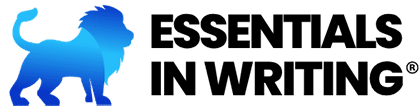To order student books, please follow these steps.
Note: You must have already purchased EIW or EIL curriculum to purchase any additional student books.
- Go to http://members.essentialsinwriting.com/login and log in. If you haven’t logged in before or you’re not sure what your password is, use the lost password function there on the login page. Be sure to use the email address associated with your original EIW or EIL curriculum purchase.
- Under “My Account” in the menu, select “Purchase Upgrades“.
- Simply click “Purchase Upgrade” under the item you wish to add to your cart and check out!
- If you purchased the Digital version of the curriculum and now wish to receive physical copies of the materials, you will choose the “Print Upgrade” option.
- If you can’t log in or don’t see the products you need in the Upgrades shopping area, please use this order form to place your order instead. You can also email Customer Service at info@essentialsinwriting.com or call 417-256-4191 if you have any questions.